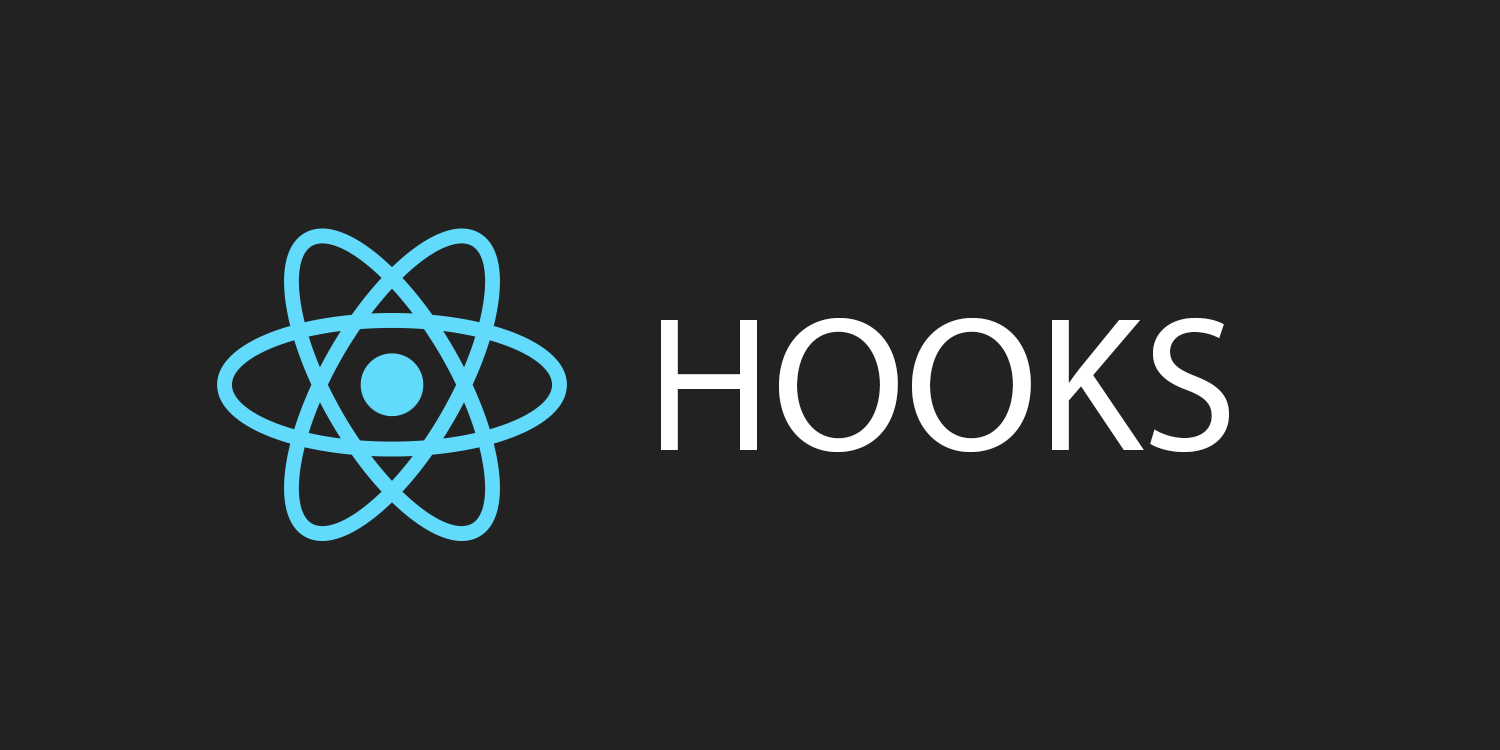
What is Hooks?
Hooks are functions that let you “hook into” React state and lifecycle features from function components. Hooks don’t work inside classes — they let you use React without classes.
State Hook
When you click the button, it increments the value:
Here, useState is a Hook (we’ll talk about what this means in a moment). We call it inside a function component to add some local state to it. React will preserve this state between re-renders. useState returns a pair: the current state value and a function that lets you update it. You can call this function from an event handler or somewhere else. It’s similar to this.setState in a class, except it doesn’t merge the old and new state together. (We’ll show an example comparing useState to this.state.
Effect Hook
The Effect Hook, useEffect, adds the ability to perform side effects from a function component. It serves the same purpose as componentDidMount, componentDidUpdate, and componentWillUnmount in React classes, but unified into a single API.
When you call useEffect, you’re telling React to run your “effect” function after flushing changes to the DOM.
Rules of Hooks
Hooks are JavaScript functions, but they impose two additional rules:
- Only call Hooks at the top level. Don’t call Hooks inside loops, conditions, or nested functions.
- Only call Hooks from React function components. Don’t call Hooks from regular JavaScript functions.
User defined Hooks
we want to reuse some stateful logic between components. Traditionally, there were two popular solutions to this problem: higher-order components and render props. Custom Hooks let you do this, but without adding more components to your tree.
Earlier on this page, we introduced a FriendStatus component that calls the useState and useEffect Hooks to subscribe to a friend’s online status. Let’s say we also want to reuse this subscription logic in another component.
First, we’ll extract this logic into a custom Hook called useFriendStatus:
It takes friendID as an argument, and returns whether our friend is online.
Now we can use it from both components:
The state of each component is completely independent. Hooks are a way to reuse stateful logic, not state itself. In fact, each call to a Hook has a completely isolated state — so you can even use the same custom Hook twice in one component.
Custom Hooks are more of a convention than a feature. If a function’s name starts with ”use” and it calls other Hooks, we say it is a custom Hook. The useSomething naming convention is how our linter plugin is able to find bugs in the code using Hooks.
Happy Hacking!!!



No comments:
Post a Comment
Feel free to ask me for any query regarding my post